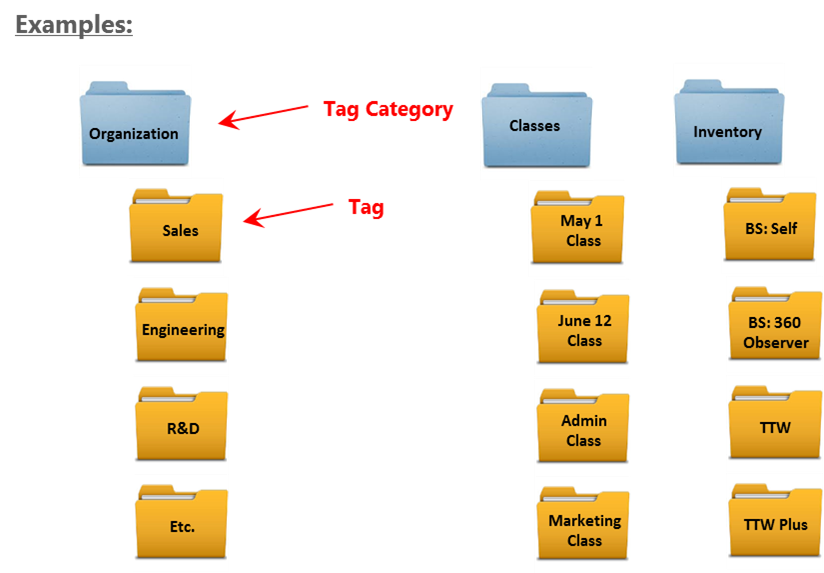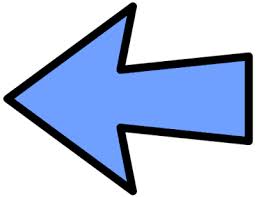Console_Text_HelpLink | Console Instructions | Download Import Template
Console_Text_Welcome

Console_Text_Slogan_Part1
Console_Text_Slogan_Part2
Console_Text_Header1_{0}
- Set Up
- Monitor
- Console_Text_Getting_Started
- Console_Text_Discoverability
- Console_Text_My_Assessments_{0}
- Console_Text_Client
- Console_Text_Tag_Management
- Console_Text_Communications
- Console_Text_Superuser
This is the Basic Administrative Console. It is set up to allow you to administer a group easily, using just the options available on these two tabs. We also offer our Enhanced Administrative Console for users who want to have control over more aspects of their administration. Use the Enhanced Console to search for users already in your database, create a new group of users from different previous groups, write customized email invitations or check inventory. If you would like to check out the features of the Enhanced Console, click on the button above.
Step 1: Create a Group/Event Name and Date
Step 2: Add Users to Group
Step 1: Select Group
Step 2: Select User(s) from ,
Step 3: Choose From Available Actions
1 Console_Step1_Header_{0}
Console_Step1_Text_{0}
 Console_Step6_Header_Default
Console_Step6_Header_Default
2 Console_Step2_Header_{0}
Console_Step2_Text_{0}
3 Console_Step3_Header_{0}
Console_Step3_Text_{0}
4 Console_Step4_Header_{0}
Console_Step4_Text1_{0} Console_Step4_Text2_{0} Console_Step4_Text3_{0}
Console_Step4_Text4_{0} Console_Step4_Text5_360 Console_Step4_Text6_{0}
Console_Step4_Text7_Default
5Console_Step5_Header_Default
Console_Step5_Text_{0}
Console_Text_Tag_Management_Tab_Title2
Console_Text_Tag_Management_Tab_Text1
|
Console_Text_Tag_Management_Tab_Label2 |
||
|
|
||
|
|
||
Console_Text_Tag_Management_Tab_Title3
Console_Text_Tag_Management_Tab_Text2
Console_Text_Tag_Management_Tab_Label16
|
|
|
|
|
|
Console_Text_Tag_Management_Tab_Title4
Console_Text_Tag_Management_Tab_Text3
|
|
||
|
|
||
|
|
||
Console_Text_Tag_Management_Tab_Title5
Console_Text_Tag_Management_Tab_Text4
|
|
|
|
|
|
Console_Text_Tag_Management_Tab_Title6
Console_Text_Tag_Management_Tab_Text5
|
|
|
|
|
|
|
|
|
Console_Superuser_Tab_Clients_Label
Console_Superuser_Tab_Users_Label
| Console_Superuser_Tab_UsersShadow_Label | Console_Superuser_Tab_Inventory_Label |